Netflix Not Working Australia: Why is Netflix not loading?
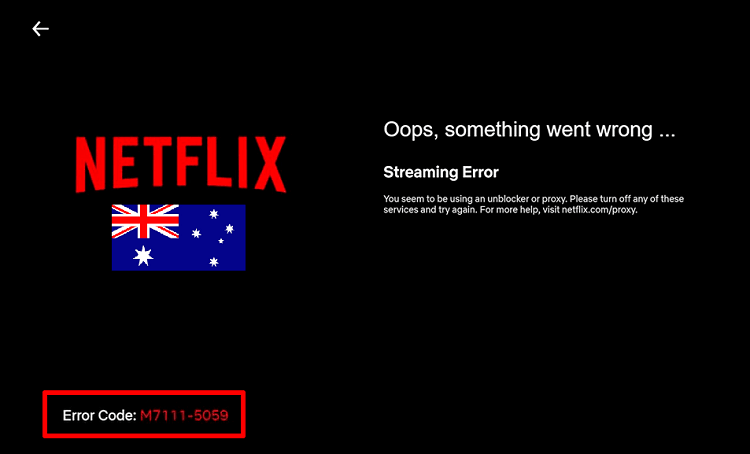
Nothing is worse than when you settle in the evening for a quality chill, but Netflix silently shows you a screen indicating, “oops, something went wrong.”
We all encounter such problems, sometimes at the most critical moments—however, no need to worry. We are here to assist you. Luckily, there are possible solutions to most Netflix troubleshooting problems.
This article will let you know fundamental Netflix issues for specific error codes and a few more unspecified errors and how to fix them.
What to do if Netflix is not working in Australia?
Netflix problems can occur at the backend of the streaming platform, but rarely it happens. So, most of the time, it appears at our end that we can resolve with little effort. If you log in to your Netflix account, the screen is not showing anything. You can try the following different things.
1. Restart your device
Usually, troubleshoot issues like a blank screen or frozen background can be resolved by restarting the device. The restart will automatically reset your phone, TV, amazon fire stick, and more.
2. Disconnect your VPN
The best Netflix VPNs allow for seamlessly bypassing of geo-restrictions to unblock the American Netflix library in Australia. Unfortunately, VPN sometimes slows down the internet. However, here is a quick fix. Just disconnect the VPN and reconnect it.
3. Use streaming compatible internet
Various public networks, such as public and academic institutions, hotels, and shopping centers, don’t support streaming services. So, you need to make sure that you are using streaming-compatible internet. If you have subscribed to Wi-Fi hotspots, you need to turn it off and try another internet connection.
4. Use a different internet connection
Suppose the problem is with the stream, not with the public Wi-Fi connection. Then, check the internet speed using the speed test. If you find slow speed, restart your modem. If the problem persists, unplug the modem for about 30 seconds and plug it in again.
Netflix App not Working
First, try it using your computer. If it works with a computer, then the problem is with your smartphone, smart TV or tablet, or internet connection. Besides, try uninstalling and reinstalling the app or checking for the Netflix app updates and updates for your operating system.
Netflix Not Working Australia – FAQs
While facing “Netflix not working” trouble in Australia, You may ask yourself some questions. Here I highlight some frequently asked questions with answers.
How do you fix Netflix when it wont load?
You can try the following things:
- Restart your device
- Restart your router
- Update Netflix App
- Update your operating system
- Check your internet connection
- Uninstall and reinstall the Netflix app
|SP|
Why is Netflix not loading?
Why am I getting an error on Netflix?
Usually, it means that you are facing a network connectivity issue. So, it is preventing your Netflix device from reaching the streaming platform. Follow the above steps given in this article to fix your problem.
Wrapping Up
Netflix is the biggest streaming platform and rarely goes down. The article above helps you to resolve your problem when your Netflix is not working in Australia. If you still face any trouble, drop your comment below.