How to Auto Skip Intro’s on Netflix [Sep 2021 Update]
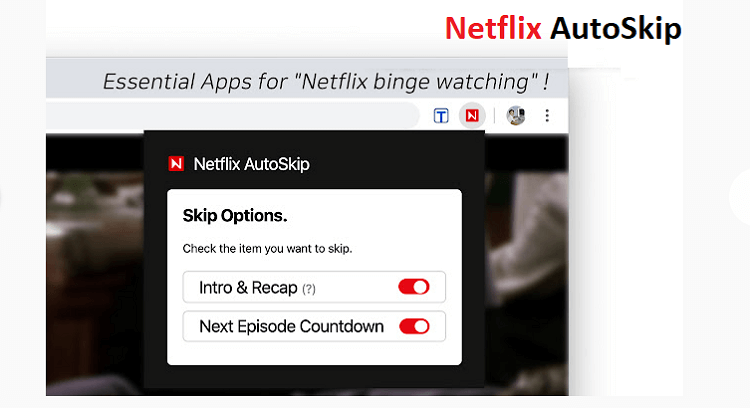
Undoubtedly, Netflix’s popular TV shows and movies have captured the streaming marketing. Even streamers are using VPN to get American Netflix in Australia. You know well that Netflix TV series presents an introduction before each new episode. However, you can skip the intro by clicking the Skip button.
If you’re tired of clicking the skip intro button while watching Netflix in Chrome, your problem is resolved. Now Netflix enables you to skip intro automatically. To learn How to auto skip intro’s on Netflix? Stay with us!
How To Auto Skip Intro’s On Netflix
Skipping intro automatically on Netflix is pretty easy with the chrome extension. To do so, follow the below steps
Step #1: Open the Google Chrome browser. Select Menu Options, i.e., the top three lines. In the options menu, select More tools, scroll for sub-options, and choose Extensions
Step #2: After opening the extensions page, you will see a list of current extensions. Go to the Main Menu and click Open Chrome Web Store.
Step #3: Search for Netflix AutoSkip and select Add To Chrome.
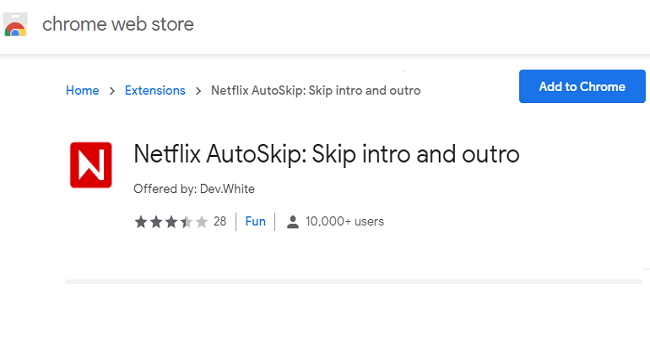
Step #4: You will see the Netflix AutoSkip added to your chrome. You can click the icon to access its options.
Step #5: Select the Netflix AutoSkip icon in the chrome toolbar. It will Automatically Skip an introduction on Netflix.
PLEASE NOTE: Netflix doesn’t offer skip Intro option for all TV shows. So, it will not appear for all episodes.
How To Auto Skip Intro’s On Netflix – FAQs
When it comes to knowing how to skip intro’s automatically on Netflix, you may ask yourself some questions. So, here I present some common questions with answers.
How do you skip the intro on Netflix?
You can skip the intro on Netflix with few steps given below:
- Open Chrome Web Store, and search for Netflix AutoSkip.
- Click Add to Chrome to get it on your chrome browser.
- Once added, select the icon to skip the intro on Netflix.
Why can’t I skip intro on Netflix anymore?
Unfortunately, you can’t skip intro for all shows. It may be because of licensing rights, as some original studios do not offer the option to skip the intro.
Did Netflix get rid of skip intro?
No. Netflix offers skip intro but not for all shows and movies. Netflix AutoSkip extension available on Chrome Web Store automatically skips intro if the option is available.
How do I turn off auto skip intro on Netflix?
To turn off the auto skip intro on Netflix, click on the Netflix AutoSkip extension icon. It will give you an option to turn it off anytime without any trouble.
Wrapping Up
The article above lets you know how to auto skip intro’s on Netflix using a chrome extension available on Chrome Web Store. If you still have any issues, let us know by commenting below.
Also, check out “How to change Netflix region”
Also, check out “Netflix Hack to improve your streaming experience”.