How to Clear your Netflix Watch History [Sep 2021 Updated]
Undoubtedly, Netflix can be a great source of quality entertainment. However, maybe you have a favourite TV show or movie that you don’t want anyone to know about. So, if you are looking to clear your Netflix watch history, you are at the right place!
This article will inform you how to remove unwanted items from your Netflix watch history with a few clicks.
How to clear your Netflix watch history [Quick Steps]
Here’s how you can clear your Netflix watch history.
- Go to Netflix.com and sign in.
- Hover over your profile photo and Click Account.
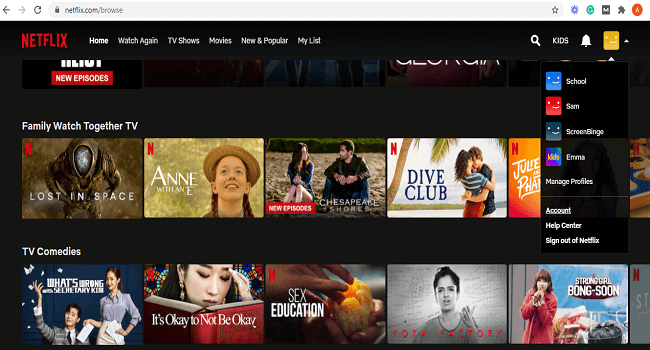
3. Select View Activity.
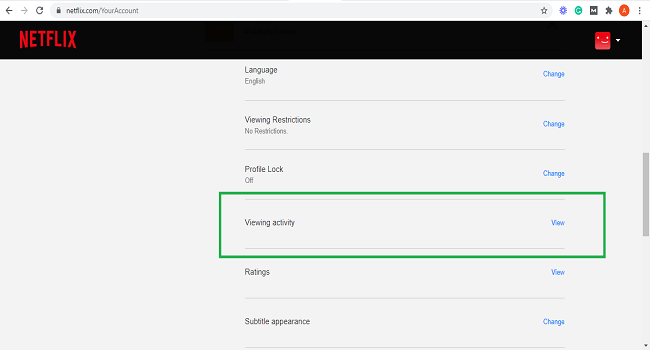
4. Now click the circle next to the title you want to clear from watch history.
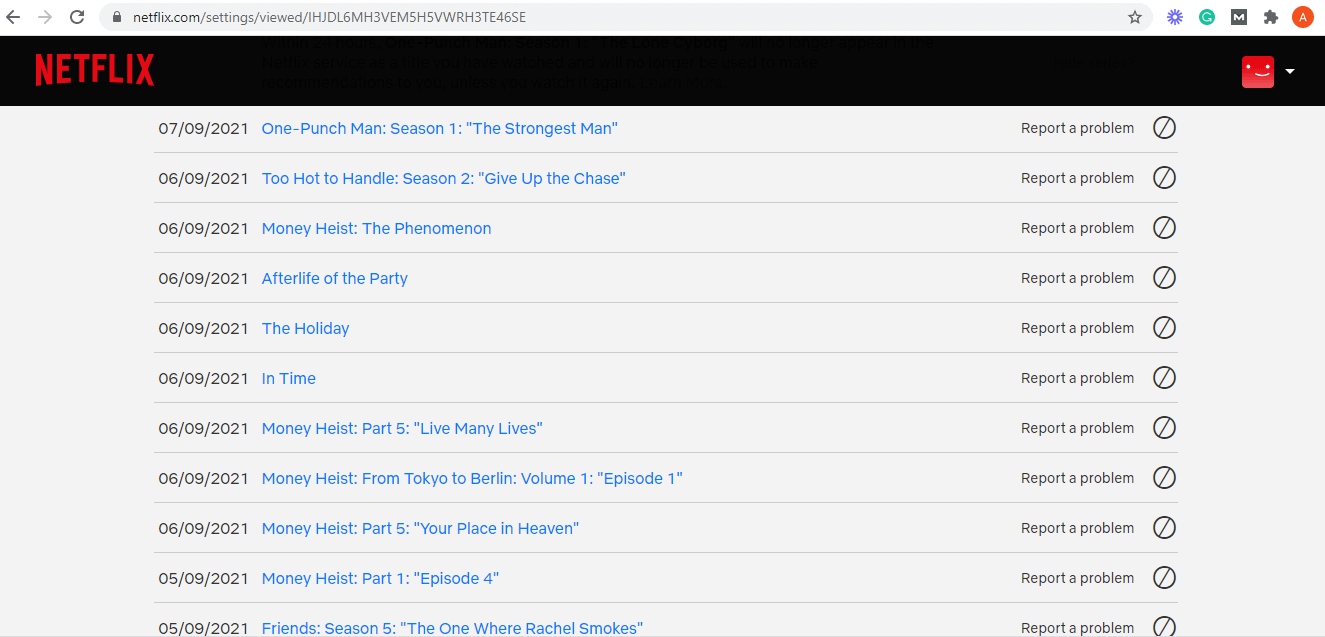
5. Click Hide all to clear the entire series of any show from watch history.
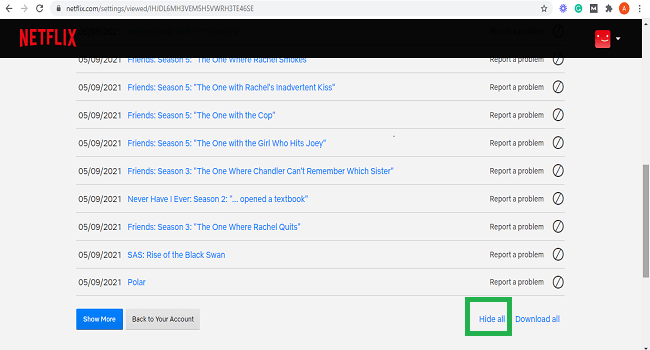
These steps apply to both desktops and laptops, as well as in mobile device browsers. Everything you delete will be removed from your watch history within 24 hours. Unfortunately, you cannot delete all of your watch histories at once.
How to get more from Netflix after clearing watch History
You will be amazed to know that American has the biggest Netflix library. And you can get American Netflix while living in Australia using a VPN.
Here is how you can get more out of your Netflix account
- Buy a subscription to a trusted VPN like ExpressVPN.
- Install the VPN app and log in.
- Connect to a Netflix-compatible server located in America.
- Enjoy watching American Netflix in Australia!
Wrapping Up
Many of us are concerned with privacy and don’t want to let others know what we stream on Netflix. The article above lets you know how to clear Netflix watch history and protect your privacy.
The process is simple that can be completed with few clicks. If you still face any problems, please drop your comment below!